
Kea DHCP
(Kea lease allocation, client classification and option assignment)
Carsten Strotmann and the ISC KEA Team
Created: 2020-10-14 Wed 10:40
All content © 2020 Internet Systems Consortium, Inc.


About this Webinar
- Lease allocation
- Client classification
- DHCP options
- DHCP reservations
- Shared subnets
- Questions & Answers
All content © 2020 Internet Systems Consortium, Inc.


Lease allocation
All content © 2020 Internet Systems Consortium, Inc.


Kea lease allocation (simplified)

(without shared-networks or reservations)
All content © 2020 Internet Systems Consortium, Inc.


Kea lease allocation details

All content © 2020 Internet Systems Consortium, Inc.


Kea lease allocation details
- When searching for a new lease
- Kea 1.8 iterates over all subnets by subnet-id
- Previous versions iterated over subnets in configuration file order
All content © 2020 Internet Systems Consortium, Inc.


Client classification
All content © 2020 Internet Systems Consortium, Inc.


DHCP client classes
- Kea DHCP can assign one or more client classes to client requests
- Depending on the client classes, different DHCP information can be
send to the client:
- DHCP-Options
- IP-Addresses
- BOOTP-Parameter inside DHCP responses
- Kea can select from multiple subnets / pools with the help of client classes
All content © 2020 Internet Systems Consortium, Inc.


DHCP client classes
- Client classes can be build from various DHCP identifier
- information from the client host
- information from the DHCP relay
- information from the DHCP packet path towards the DHCP server
- Client classification examines the incoming DHCP packet's contents and selects one or more class(es) based on configuration criteria
All content © 2020 Internet Systems Consortium, Inc.


Where do DHCP identifiers come from (1/4)

All content © 2020 Internet Systems Consortium, Inc.


Where do DHCP identifiers come from (2/4)

All content © 2020 Internet Systems Consortium, Inc.


Where do DHCP identifiers come from (3/4)

All content © 2020 Internet Systems Consortium, Inc.


Where do DHCP identifiers come from (4/4)

All content © 2020 Internet Systems Consortium, Inc.


Automatic vendor classing
- Kea DHCP automatically assigns a vendor client class if a vendor option (DHCPv4 option 60 or DHCPv6 option 16) is set in the DHCP request
- the content of that option is prepended with
VENDOR_CLASS_and the result is interpreted as a class- For example, modern cable modems send this option with value
docsis3.0, so the packet belongs to classVENDOR_CLASS_docsis3.0
- For example, modern cable modems send this option with value
All content © 2020 Internet Systems Consortium, Inc.


Automatic vendor classing example
- example subnet selection based on the vendor option
- a client must be in any of the client classes listed to get a lease from this subnet
- The vendor options used in this exercise are examples and not the real-world vendor option values:
"shared-networks": [
{
"name": "kea-net01",
"relay": { "ip-address": "192.0.2.1" },
"subnet4": [
{
"subnet": "192.0.2.0/24",
"client-class": "VENDOR_CLASS_windowsCE", # <-- Windows CE Clients will get
# an IP from this subnet
"option-data": [{
"name": "routers", "data": "192.0.2.1" }],
"pools": [{
"pool": "192.0.2.60 - 192.0.2.220" }]
},
{
"subnet": "10.0.0.0/24",
"client-class": "VENDOR_CLASS_fedoraLinux", # <-- Fedora-Linux Clients will
# get an IP from this subnet
"option-data": [
[...]
All content © 2020 Internet Systems Consortium, Inc.


The KNOWN and UNKNOWN classes
- Kea automatically assigns classes based on host reservations
- all clients with a host reservation will be in the
KNOWNclass - all client without reservation will be in the
UNKNOWNclass
- all clients with a host reservation will be in the
- for example, these classes can be used to separate guests from staff clients
{
"client-classes": [{
"name": "dependent-class",
"test": "member('KNOWN')",
"only-if-required": true
}]
}
All content © 2020 Internet Systems Consortium, Inc.


Dynamic client classing based on expressions
- DHCP requests can be assigned one or more client classes
- Expressions can be used to extract information from the DHCP request message
- Logical and conditional expressions can be used to assign classes to the DHCP request
- List of available expressions https://kea.readthedocs.io/en/kea-1.8.0/arm/classify.html#using-expressions-in-classification
All content © 2020 Internet Systems Consortium, Inc.


Dynamic client classing based on expressions
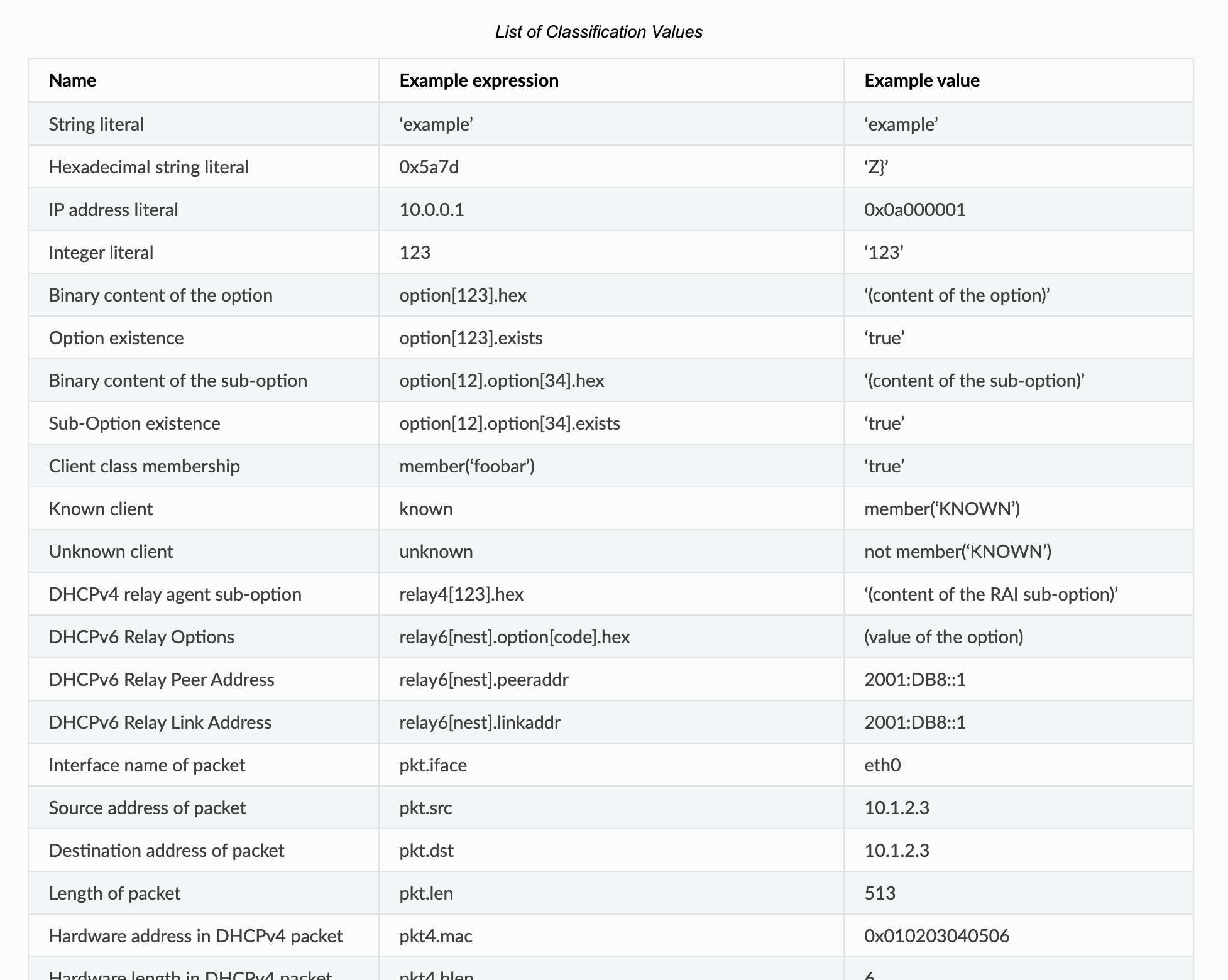
All content © 2020 Internet Systems Consortium, Inc.


Client classification example (1/2)
- configuration for dynamic client classing based on the vendor option (Option 60) content
"Dhcp4": {
"client-classes": [
{ "name": "windows",
"test": "substring(option[60].hex,0,3) == 'win'",
"option-data": [{
"name": "domain-name", "data": "win.example.com" }]
},
{ "name": "other",
"test": "not(substring(option[60].hex,0,3) == 'win')",
"option-data": [{
"name": "domain-name", "data": "other.example.com" }]
}
],
[...]
All content © 2020 Internet Systems Consortium, Inc.


Client classification example (2/2)
- the client class is used to select a subnet inside a shared network
- windows clients get IP addresses from the 1st subnet
- client with other operating systems get IP addresses from the 2nd subnet
"shared-networks": [
{
"name": "kea-lab01",
"relay": { "ip-address": "192.0.2.1" },
"subnet4": [
{
"subnet": "192.0.2.0/24",
"client-class": "windows", # <-- all Windows Clients will
# get IP addresses from this subnet
"option-data": [{
"name": "routers", "data": "192.0.2.1" }],
"pools": [{
"pool": "192.0.2.60 - 192.0.2.250" }]
},
{
"subnet": "10.0.0.0/24",
"client-class": "other", # <-- non Windows Clients will
# get IP addresses from this subnet
"option-data": [
[...]
All content © 2020 Internet Systems Consortium, Inc.


Classification via hooks
- Client classification via complex expressions can hurt the DHCP server performance
- Alternative: writing a custom hook for client classification
All content © 2020 Internet Systems Consortium, Inc.


Debugging client classing (1/3)
- to debug client classing based on expressions, enable debug logging inside the Kea DHCP server
- quick option: start KEA DHCP4 in debug mode from the command
line. This will automatically enable the highest debugging level
- on a busy server, this will create too much debug information (see next slide for an alternative)
[kea-server]# systemctl stop kea-dhcp4 [kea-server]# kea-dhcp4 -d -c /etc/kea/kea-dhcp4.conf
All content © 2020 Internet Systems Consortium, Inc.


Debugging client classing (2/3)
- Alternative: enable the special
kea-dhcp4.evalorkea-dhcp6.evaldebug logger in the Kea configuration file
"Logging": {
"loggers": [ {
"name": "kea-dhcp4.eval",
"output_options": [ {
"output": "/var/log/kea-dhcp4-eval.log"
} ],
"severity": "DEBUG",
"debuglevel": 55
} ]
}
All content © 2020 Internet Systems Consortium, Inc.


Debugging client classing (3/3)
- watch for the test evaluation results in the Kea Eval DHCP4 log file
[kea-server]# tail -f /var/log/kea-dhcp4-eval.log
All content © 2020 Internet Systems Consortium, Inc.


DHCP options
All content © 2020 Internet Systems Consortium, Inc.


DHCP options
- DHCP options can be configured in different scopes in the Kea
configuration
- global
- class
- subnet
- pools
- reservations
All content © 2020 Internet Systems Consortium, Inc.


Global DHCP options (1/2)
"Dhcp4": {
"option-data": [{
"name": "domain-name-servers",
"code": 6,
"space": "dhcp4",
"csv-format": true,
"data": "192.0.2.1, 192.0.2.2"
},
...
]}
All content © 2020 Internet Systems Consortium, Inc.


Global DHCP options (2/2)
- if the default values are used, the fields
code,spaceandcsv-formatcan be obmitted
"Dhcp4": {
"option-data": [{
"name": "domain-name-servers",
"data": "192.0.2.1, 192.0.2.2"
},
...
]}
All content © 2020 Internet Systems Consortium, Inc.


Subnet specific DHCP option
[...]
"subnet4": [ {
"subnet": "192.0.2.0/24",
"pools": [ { "pool": "192.0.2.100 - 192.0.2.200" } ],
"option-data": [{
"name": "routers",
"data": "192.0.2.1" },
{
"name": "domain-name",
"data": "a.example.com" }
]},
[...]
All content © 2020 Internet Systems Consortium, Inc.


Client class options
"client-classes": [{
"name": "Zimbutsio-Server",
"test": "option[vendor-class-identifier].text == 'Zimbutsio'",
"option-data": [ {
"name": "log-servers",
"data": "192.0.2.42"
}]
}],
[...]
All content © 2020 Internet Systems Consortium, Inc.


Defining custom DHCPv4 options (1/2)
- sometimes it is required to define custom DHCP options that are not
part pf the DHCP standards.
- These can be vendor specific options, or new DHCP options that are not yet implemented in Kea DHCP
All content © 2020 Internet Systems Consortium, Inc.


Defining custom DHCPv4 options (2/2)
{
"Dhcp4": {
"option-def": [{
"name": "my-message",
"code": 234,
"type": "string",
"array": false,
"record-types": "",
"space": "dhcp4",
"encapsulate": "" }],
"option-data": [{
"name": "my-message",
"space": "dhcp4",
"csv-format": true,
"data": "Hello World" }],
[...]
All content © 2020 Internet Systems Consortium, Inc.


Option assignment order

(Client-class options are assigned in the order in which the client classes are evaluated (specified in the configuration) )
All content © 2020 Internet Systems Consortium, Inc.


DHCP reservations
All content © 2020 Internet Systems Consortium, Inc.


Why DHCP reservations
- Security policies
- stable addressing (server)
- IP bound licenses
- captive portal (KNOWN vs. UNKNOWN clients)
All content © 2020 Internet Systems Consortium, Inc.


DHCP reservations
- Kea DHCP supports reservations of client leases based on
- hardware interface address (MAC-Address)
- DHCP Unique ID (DUID)
- Relay-Circut-ID (DHCPv4)
- Client-ID / Hostname (DHCPv4)
- flex.id
All content © 2020 Internet Systems Consortium, Inc.


DHCP reservation parameter
- Alongside IP-Address leases, reservations can also reserve a number
of DHCP parameters for a client
- hostname
- DHCP options
- reservation-client-classes
- boot-file-name (BOOTP/DHCPv4)
- next-server (BOOTP/DHCPv4)
- server-hostname (BOOTP/DHCPv4)
All content © 2020 Internet Systems Consortium, Inc.


Global vs. Subnet reservations
- DHCP reservations can optionally be defined on a global scope
- global reservations can be used to assign a fixed hostname or other options to a client
- Kea does not prevent the definition of DHCP parameters on the global level that are only useful in an subnet scope (like IP address or IPv4 default route). Be careful!
- The common case is to have reservations in the subnet or
shared-subnet scope
- Kea 1.9 will allow for reservations to be defined on a global and subnet level
All content © 2020 Internet Systems Consortium, Inc.


Example of global reservation
"Dhcp4:" {
# This specifies global reservations. They will apply to all subnets that
# have global reservations enabled.
"reservations": [
{ "hw-address": "aa:bb:cc:dd:ee:ff", "hostname": "hw-host-dynamic" },
{ "hw-address": "01:02:03:04:05:06", "hostname": "hw-host-fixed", "ip-address": "192.0.1.77" }, # risky!
{ "circuit-id": "'office042'", "hostname": "circuit-id-host" },
[...]
All content © 2020 Internet Systems Consortium, Inc.


in-pool vs out-of-pool reservations
- Host reservations can be inside a dynamic DHCP pool or outside a dynamic DHCP pool
- Reservations that are inside a pool can lead to DHCP conflicts and also might result in a performance loss (see DHCP tuning)
All content © 2020 Internet Systems Consortium, Inc.


Dynamically manage DHCP reservations
- Small Kea deployments (small = a few hundred client machines) can have the DHCP reservations inside the Kea configuration file
- Larger deployments might want to change the DHCP reservations
dynamically and programatically via the API
- The Host Commands hook (part of the Premium hooks package) adds a number of new commands to Kea used to query and manipulate host reservations
All content © 2020 Internet Systems Consortium, Inc.


Dynamically manage DHCP reservations
- the Host Commands hook requires a database (-> next webinar) for storing the host reservations
- If reservations are specified in both file and database, file reservations take precedence over the ones in the database.
All content © 2020 Internet Systems Consortium, Inc.


Host Commands
| Command | Description |
|---|---|
| reservation-add | add a new reservation to the Kea DB |
| reservation-get-all | get all reservation information (can be huge) |
| reservation-get | get information on a single reservation (by address or identifier) |
| reservation-get-page | get all reservation information from a subnet by pages (used for GUI display) |
| reservation-get-by-hostname | get the reservation information for one host by its hostname |
| reservation-get-by-id | get the reservation information for one host by its identifier (global, since 1.9.0) |
| reservation-del | delete a reservation from the database |
All content © 2020 Internet Systems Consortium, Inc.


Example command file to add a reservation (1/2)
- this command snippet can be used to create a new reservation inside the Kea Host database
$ cat reservation-add.json
{
"command": "reservation-add",
"service": [ "dhcp6" ],
"arguments": {
"reservation": {
"duid": "01:02:03:04:05:06:07:08:09:0A",
"hostname": "foo.example.com",
"ip-addresses": [ "2001:db8:1::1" ],
"option-data": [{
"data": "4491",
"name": "vendor-opts"
},{
"data": "3000:1::234",
"name": "tftp-servers",
"space": "vendor-4491"
}],
"subnet-id": 1
}
}
}
All content © 2020 Internet Systems Consortium, Inc.


Example command file to add a reservation (2/2)
- the
curlcommand can be used to send the request towards the Kea API
$ curl -s -X POST -H "Content-Type: application/json" \
-d @reservation-add.json http://127.0.0.1:8000/ | jq
[
{
"result": 0,
"text": "Host added."
}
]
All content © 2020 Internet Systems Consortium, Inc.


Example command file retrieving all reservations
- this command snippet can be used to retrieve all reservations from the Kea Host database
$ cat reservation-get-all.json
{
"service": [
"dhcp6"
],
"command": "reservation-get-all",
"arguments": {
"subnet-id": 1
}
}
$ curl -s -X POST -H "Content-Type: application/json" \
-d @reservation-get-all.json http://127.0.0.1:8000/ | jq
All content © 2020 Internet Systems Consortium, Inc.


Client classing in reservations
- clients can be associated to a client-class using a reservation (using the Hardware-Address, DUID, Client-ID, Relay-ID)
[...]
"subnet4": [
{
"subnet": "10.0.0.0/24",
"pools": [ { "pool": "10.0.0.10-10.0.0.200" } ],
"reservations": [{
"hw-address": "01:02:03:04:05:06",
"client-classes": [ "windows", "staff" ]
}]
}],
[...]
All content © 2020 Internet Systems Consortium, Inc.


Performance tuning DHCP reservations (1/4)
- Kea DHCP must check for every lease request for conflicts with reservations. This can slow down the DHCP lease assignment process
- in some cases, where reservations are not in use or used only in
certain scopes, some of these checks can be disabled with the
reservation-modeconfiguration parameter - the parameter can be specified at global, subnet, and shared-network levels.
- in some cases, where reservations are not in use or used only in
certain scopes, some of these checks can be disabled with the
"Dhcp4": {
"subnet4": [{
"subnet": "192.0.2.0/24",
"reservation-mode": "disabled",
...
}]
}
All content © 2020 Internet Systems Consortium, Inc.


Performance tuning DHCP reservations (2/4)
| reservation-mode | description |
|---|---|
| all | reservations can be on global, subnet or inside pool scope, all checks enabled |
| out-of-pool | reservations in subnets are always outside the pool |
| global | only global reservations allowed, not subnet/pool reservations |
| disabled(*) | host reservation support is disabled, no checks for collisions |
(*) the best performance is achieved when host reservations are
disabled (if no reservations are used). In that case Kea can skip all
the checks and lookups.
All content © 2020 Internet Systems Consortium, Inc.


Performance tuning DHCP reservations (3/4)
- Kea currently supports four types of identifiers:
hw-addressduidclient-idcircuit-idflex-id
- For each incoming packet, Kea has to extract each identifier type and then query the database to see if there is a reservation by this particular identifier.
All content © 2020 Internet Systems Consortium, Inc.


Performance tuning DHCP reservations (4/4)
- A parameter called
host-reservation-identifierstakes a list of identifier types that Kea will check- For best performance the number of identifier types should be kept to a minimum, ideally one.
"host-reservation-identifiers": [ "circuit-id", "hw-address" ],
"subnet4": [{
"subnet": "192.0.2.0/24",
...
}]
All content © 2020 Internet Systems Consortium, Inc.


Shared subnets
All content © 2020 Internet Systems Consortium, Inc.


Shared subnets
- a shared subnet is a physical subnet with multiple IP networks
- one shared subnet definition can contain two or more subnet definitions
- options can be defined on the shared-network, subnet and pool level
- without client classification, Kea might choose an IP address from any pool of all subnets inside the shared network
All content © 2020 Internet Systems Consortium, Inc.


When to use Shared Subnets
- Shared Subnets are adding complexity to a DHCP server configuration
and should only be used if there is a good use case
- shared subnet are sometimes created if a larger number of IP addresses are needed in a network, but because of IPv4 address shortage no continuous range of IPv4 addresses are available
- another use case of shared subnets is a network where addresses from different IPv4 subnets (and possibly different network configuration) should be given to different network devices
All content © 2020 Internet Systems Consortium, Inc.


Kea configuration shared subnet example
[...]
"shared-networks": [
{
"name": "kea-lab01",
"relay": { "ip-address": "192.0.2.1" },
"subnet4": [{
"subnet": "192.0.2.0/24",
"option-data": [
{ "name": "routers", "data": "192.0.2.1" }],
"pools": [{ "pool": "192.0.2.20 - 192.0.2.190" }]
}, {
"subnet": "10.0.0.0/24",
"option-data": [
{ "name": "routers", "data": "10.0.0.1" }],
"pools": [{ "pool": "10.0.0.10 - 10.0.0.200" }]
}]
],
[...]
All content © 2020 Internet Systems Consortium, Inc.


Next Webinars
- 28th October - Kea DHCP - High Availability and Database Backends
- 18th November - Kea DHCP - Monitoring, Logging, and Stork
- 2nd December - Kea DHCP - Migrating to Kea from ISC DHCP
All content © 2020 Internet Systems Consortium, Inc.


Resources
- Understanding Client Classification https://kb.isc.org/docs/en/understanding-client-classification
- Do I need to use shared-networks or not with Kea DHCP? https://kb.isc.org/docs/en/do-i-need-to-use-shared-networks-or-not-with-kea-dhcp
- Host Reservation in DHCPv4 https://kea.readthedocs.io/en/latest/arm/dhcp4-srv.html#host-reservation-in-dhcpv4
- Standard DHCP Options Defined in ISC DHCP and Kea https://kb.isc.org/docs/en/aa-01323
All content © 2020 Internet Systems Consortium, Inc.


Questions and Answers
All content © 2020 Internet Systems Consortium, Inc.


Bonus: Kea configuration in YAML
All content © 2020 Internet Systems Consortium, Inc.


JSON and YAML
- YAML (Yet Another Markup Language / YAML Ain't Markup Language) is a superset of JSON (JavaScript Object Notation)
- some people prefer YAML over JSON
- plain JSON as used by the Kea command channel can be converted to YAML and back to JSON if needed
yqis a lightweight and portable command-line YAML processor: https://mikefarah.gitbook.io/yq- the following examples use the Version 3 syntax of
yq
All content © 2020 Internet Systems Consortium, Inc.


Convert JSON to YAML
- The
yqtool can be used to convert if JSON file (or JSON coming from STDIN via shell pipe) into YAML
$ yq r --prettyPrint add-reservation.json
service:
- dhcp6
command: reservation-add
arguments:
reservation:
subnet-id: 1
duid: 01:02:03:04:05:06:07:08:09:0A
ip-addresses:
- 2001:db8:1::1
hostname: foo.example.com
option-data:
- name: vendor-opts
data: "4491"
- name: tftp-servers
space: vendor-4491
data: 3000:1::234
All content © 2020 Internet Systems Consortium, Inc.


Convert YAML to JSON
yqalso supports the reverse, converting YAML back to JSON
# yq r --prettyPrint -j add-reservation.yaml
{
"arguments": {
"reservation": {
"duid": "01:02:03:04:05:06:07:08:09:0A",
"hostname": "foo.example.com",
"ip-addresses": [
"2001:db8:1::1"
],
"option-data": [
{
"data": "4491",
"name": "vendor-opts"
},
{
"data": "3000:1::234",
"name": "tftp-servers",
"space": "vendor-4491"
}
],
"subnet-id": 1
}
},
"command": "reservation-add",
"service": [
"dhcp6"
]
}
All content © 2020 Internet Systems Consortium, Inc.


Kea-cmd script
- a simple shell script
kea-cmdcan aid to convert YAML command-files into JSON and send them to the DHCP server via the Kea control channel
#!/bin/sh
curl -s -X POST -H "Content-Type: application/json" \
-d "$(yq r -j ${1})" http://127.0.0.1:8000/ | yq r -P -
All content © 2020 Internet Systems Consortium, Inc.


Example use of kea-cmd
successful command
# kea-cmd add-reservation.yaml - result: 0 text: Host added.
error case
# kea-cmd add-reservation.yaml - result: 1 text: specified reservation '2001:db8:1:cafe::1' is not matching the IPv6 subnet prefix '2001:db8:1::/64'
All content © 2020 Internet Systems Consortium, Inc.


Example command file retrieving all reservations
- these command snippets can be used to retrieve all reservations from the Kea Host database
service:
- dhcp6
command: reservation-get-all
arguments:
subnet-id: 1
|
{
"service": [
"dhcp6"
],
"command": "reservation-get-all",
"arguments": {
"subnet-id": 1
}
}
|
All content © 2020 Internet Systems Consortium, Inc.
