
Kea DHCP
(Database and High-Availability options)
Carsten Strotmann and the ISC KEA Team
Created: 2020-10-28 Wed 11:54


Database backend support for Kea


Why a database backend?
- The Kea DHCP server can store in a database:
- Lease information
- Host addresses and prefixes
- Host options
- Host names
- Host classification
- Configuration (MySQL only)


Benefits of using a database backend
- Faster turn-around for configuration changes in large deployments (many DHCP servers)
- Easy access to DHCP information from scripts
- Option to build a custom management interface for the DHCP service
- High-Availability through database redundancy
- Easier to integrate into existing backup systems


Drawbacks of using a database backend
- when issuing a lease, Kea DHCP must wait for the storage backend to
acknowledge the successful storage of lease information
- depending on the database setup and implementation, this is often slower then the Kea in-memory (lease-file) storage
- Some databases cannot store lease information that reaches beyond the year 2038


PostgreSQL
- powerful, open source object-relational database system
- flexible and extensible
- performance is in par with commercial database offerings on Linux/Unix
- PostgreSQL License (permissive open source license)
- PostgreSQL: https://www.postgresql.org


MySQL/MariaDB
- MySQL is the most popular (network based) open source SQL database
system
- MariaDB is a compatible fork of MySQL by the original MySQL development team
- MySQL/MariaDB is available in most Linux/Unix systems
- MySQL and MariaDB are GPLv2 licensed
- MariaDB https://mariadb.com
- MySQL https://www.mysql.com


Cassandra
- Apache Cassandra is a NoSQL database for large amounts of data
- it provides linear scalability and fault-tolerance on commodity hardware
- Support for the Cassandra Database in Kea is experimental
- Cassandra is available under the Apache License 2.0
- Cassandra Database: https://cassandra.apache.org


Database setup


Preparing the database
- steps required before Kea can connect to a database system:
- create the database
- create a user for Kea in the database system
- set the access permissions on the Kea database


PostgreSQL (1/2)
- Most PostgreSQL installations come with a dedicated operating
system user account for the PostgreSQL database (in our examples,
the user
postgres).- all database configuration steps should be done as this database user


PostgreSQL (2/2)
- Creating the database for storing Kea lease information and giving
the user
keaaccess permissions on this database
(kea-server)# su - postgres (kea-server)$ psql -U postgres Password for user postgres: psql (12.4) Type "help" for help. postgres=# CREATE USER kea WITH PASSWORD 'secure-password'; CREATE ROLE postgres=# CREATE DATABASE kea_lease_db; CREATE DATABASE # GRANT ALL PRIVILEGES ON DATABASE kea_lease_db TO kea; postgres=# \q


Preparing a MariaDB/MySQL database (1/2)
- To prepare the MySQL/MariaDB database for Kea, first the database are created (in this example, one database for leases)
mysql -u root -p Enter password: Welcome to the MariaDB monitor. Commands end with ; or \g. Your MariaDB connection id is 8 Server version: 10.4.14-MariaDB MariaDB Server Copyright (c) 2000, 2018, Oracle, MariaDB Corporation Ab and others. Type 'help;' or '\h' for help. Type '\c' to clear the current input statement. MariaDB [(none)]> CREATE DATABASE kea_lease_db; Query OK, 1 row affected (0.000 sec)


Preparing a MariaDB/MySQL database (2/2)
- In the next step, the database user
keais created and given access to the lease-database:
MariaDB [(none)]> CREATE USER 'kea'@'localhost' IDENTIFIED BY 'secure-password'; Query OK, 0 rows affected (0.006 sec) MariaDB [(none)]> GRANT ALL ON kea_lease_db.* TO 'kea'@'localhost'; Query OK, 0 rows affected (0.005 sec) MariaDB [(none)]> quit Bye


MySQL performance tuning
- If MySQL is used with the InnoDB database backend (the default),
changing the MySQL internal value
innodb_flush_log_at_trx_commitfrom default value1to2can result with huge gain in Kea performanceIt can be set per session for testing:
mysql> SET GLOBAL innodb_flush_log_at_trx_commit=2; mysql> SHOW SESSION VARIABLES LIKE 'innodb_flush_log%';
or permanently in
/etc/mysql/my.cnf[mysqld] innodb_flush_log_at_trx_commit=2


Maintaining the Kea-Database with kea-admin


Initializing the Kea database (1/2)
- The command
db-initof thekea-admintool is used to initialize the database- while it is possible to initialize the SQL databases with the
SQL-scripts provided with Kea, it is recommended to use the
kea-admintool, as it provides extra security checks in the process
- while it is possible to initialize the SQL databases with the
SQL-scripts provided with Kea, it is recommended to use the
Example: initializing a PostgreSQL database for lease database
# kea-admin db-init pgsql -u kea -h 127.0.0.1 -p secure-password -n kea_lease_db Checking if there is a database initialized already. Please ignore errors. Initializing database using script /opt/kea/share/kea/scripts/pgsql/dhcpdb_create.pgsql psql:/opt/kea/share/kea/scripts/pgsql/dhcpdb_create.pgsql:142: NOTICE: function lease4dumpheader() does not exist, skipping psql:/opt/kea/share/kea/scripts/pgsql/dhcpdb_create.pgsql:150: NOTICE: function lease4dumpdata() does not exist, skipping psql:/opt/kea/share/kea/scripts/pgsql/dhcpdb_create.pgsql:180: NOTICE: function lease6dumpheader() does not exist, skipping psql:/opt/kea/share/kea/scripts/pgsql/dhcpdb_create.pgsql:188: NOTICE: function lease6dumpdata() does not exist, skipping psql:/opt/kea/share/kea/scripts/pgsql/dhcpdb_create.pgsql:892: WARNING: there is already a transaction in progress Database version reported after initialization: 6.1


Initializing the Kea database (2/2)
- Example: initializing a MySQL/MariaDB database for leases
# kea-admin db-init mysql -u kea -p secure-password -n kea_lease_db Checking if there is a database initialized already. Please ignore errors. Verifying create permissions for kea MySQL Version is: 10.4.14-MariaDB Initializing database using script /opt/kea/share/kea/scripts/mysql/dhcpdb_create.mysql mysql returned status code 0 Database version reported after initialization: 9.3


Upgrade of database schema (1/3)
- Sometimes a new Kea version may require a new database schema
- The existing database will need to be upgraded
- After upgrade, it may be impossible to subsequently downgrade to an earlier version
- Before upgrading, please make sure that the database is backed up
- The
kea-admin db-upgradecommand can be used to upgrade an existing database


Upgrade of database schema (2/3)
To check the current version of the database, use the following command (
<db-product>can bemysqlorpgsql):$ kea-admin db-version <db-product> -u <db-user> -p <db-password> -n <db-name>
- If the version does not match the minimum required for the new version of Kea (as described in the release notes), the database needs to be upgraded.
- see also Databases and Database Version Numbers
https://kea.readthedocs.io/en/latest/arm/admin.html#kea-database-version


Upgrade of database schema (3/3)
The
kea-admincommand is used to upgrade the database schema of the database (<db-product>can bemysqlorpgsql):$ kea-admin db-upgrade <db-product> -u database-user -p database-password -n database-name


Kea Database Configuration


Configuration Example: Lease Database in PostgreSQL
Example of a lease database configuration in Kea (file
kea-dhcp4.conforkea-dhcp6.conf)- for MySQL/MariaDB, just change the
typetomysql
"lease-database": { "type": "postgresql", "name": "kea_lease_db", "user": "kea", "password": "secure-password", "host": "localhost" },- for MySQL/MariaDB, just change the


Test the configuration
# kea-dhcp4 -t /opt/kea/etc/kea/kea-dhcp4.conf
2020-10-22 11:43:23.772 INFO [kea-dhcp4.hosts/61595.139911418369920]
HOSTS_BACKENDS_REGISTERED the following host backend types are available: mysql
2020-10-22 11:43:23.773 INFO [kea-dhcp4.dhcpsrv/61595.139911418369920]
DHCPSRV_CFGMGR_SOCKET_TYPE_DEFAULT "dhcp-socket-type" not specified , using default socket type raw
2020-10-22 11:43:23.774 INFO [kea-dhcp4.dhcpsrv/61595.139911418369920]
DHCPSRV_CFGMGR_NEW_SUBNET4 a new subnet has been added to configuration: 192.0.2.0/24 with params: t1=900, t2=1800, valid-lifetime=3600


Host/Reservation in a SQL Database


Host/Reservation in a SQL Database - Why?
- Larger deployments might want to change the DHCP reservations
dynamically and programatically via the API
- The Host Commands hook (part of the Premium hooks package) adds a number of new commands to Kea used to query and manipulate host reservations
- see Webinar 3 of this series for a discussion of the Host-Commands API
- the Host Commands hook requires a database for storing the host reservations
- If reservations are specified in both file and database, file reservations take precedence over the ones in the database


Creating a PostgreSQL database to store host reservations
- Creating the database for storing Kea host information
(reservations) and giving the user
keaaccess permissions on this database
(kea-server)# su - postgres (kea-server)$ psql -U postgres Password for user postgres: psql (12.4) Type "help" for help. postgres=# CREATE DATABASE kea_host_db; CREATE DATABASE postgres=# GRANT ALL PRIVILEGES ON DATABASE kea_host_db TO kea; GRANT postgres=# \q


Initializing the Host reservation database
- The command
db-initof thekea-admintool is used to initialized the database- while it is possible to initialize the SQL databases with the
SQL-scripts provided with Kea, it is recommended to use the
kea-admintool, as it provides extra security checks in the process
- while it is possible to initialize the SQL databases with the
SQL-scripts provided with Kea, it is recommended to use the
Example: initializing a PostgreSQL database for use as a host reservation database
# kea-admin db-init pgsql -u kea -h 127.0.0.1 -p secure-password -n kea_host_db Checking if there is a database initialized already. Please ignore errors. Initializing database using script /opt/kea/share/kea/scripts/pgsql/dhcpdb_create.pgsql psql:/opt/kea/share/kea/scripts/pgsql/dhcpdb_create.pgsql:142: NOTICE: function lease4dumpheader() does not exist, skipping psql:/opt/kea/share/kea/scripts/pgsql/dhcpdb_create.pgsql:150: NOTICE: function lease4dumpdata() does not exist, skipping psql:/opt/kea/share/kea/scripts/pgsql/dhcpdb_create.pgsql:180: NOTICE: function lease6dumpheader() does not exist, skipping psql:/opt/kea/share/kea/scripts/pgsql/dhcpdb_create.pgsql:188: NOTICE: function lease6dumpdata() does not exist, skipping psql:/opt/kea/share/kea/scripts/pgsql/dhcpdb_create.pgsql:892: WARNING: there is already a transaction in progress Database version reported after initialization: 6.1


Configuration Example: Host Database in PostgreSQL
Host database for PostgreSQL configuration in Kea (file
kea-dhcp4.conforkea-dhcp6.conf)- for MySQL/MariaDB, just change the
typetomysql
"hosts-database": { "type": "postgresql", "name": "kea_host_db", "user": "kea", "password": "secure-password", "host": "localhost" },- for MySQL/MariaDB, just change the


Using Read-Only Databases with Host Reservations
- the host reservation information might be stored in a database that contains other (sensible) inventory information for the network
- in some cases, for policy and security reasons, the Kea DHCP server
should not be able to write into this database
read-only access for retrieving reservations for clients and/or assigning specific addresses and options, can be configured explicitly in Kea with the read-only mode
"Dhcp4": { "hosts-database": { "readonly": true, ... }, ... }


Kea Configuration Database Backend


Storing Kea configuration in a database
- The Kea DHCPv4 and DHCPv6 servers support loading their configuration from an MySQL database
- The configuration back end supports
- subnet and shared-network configurations
- global DHCPv4/DHCPv6 parameter
- option definitions
- global, network and pool options


Benefits of the Kea database configuration backend
- The local Kea configuration on each server can be simple and static
- Each DHCP server can share an almost identical preconfigured configuration
- Enables offline configuration
- Sharing configuration between HA cluster members -> keeping the config in sync
- Helps with automatic configuration management


Kea configuration backend design (1/4)
- Administrators apply changes to the configuration into the database via the Kea Configuration Backend Commands hook
- it is also possible to directly access the configuration on the SQL database level
- changing the configuration on the database level requires a good understanding of the configuration database schema
- the Kea configuration command hook provides essential business logic that ensures logical integrity of the data


Kea configuration backend design (2/4)
- Kea DHCP server will pull/poll the configuration from the database
- the poll intervall is configured with the
config-fetch-wait-timeparameter - if a change is detected, the Kea DHCP server will fetch the delta to its current configuration and will reconfigure the service
- the poll intervall is configured with the


Kea Configuration Backend Design (3/4)
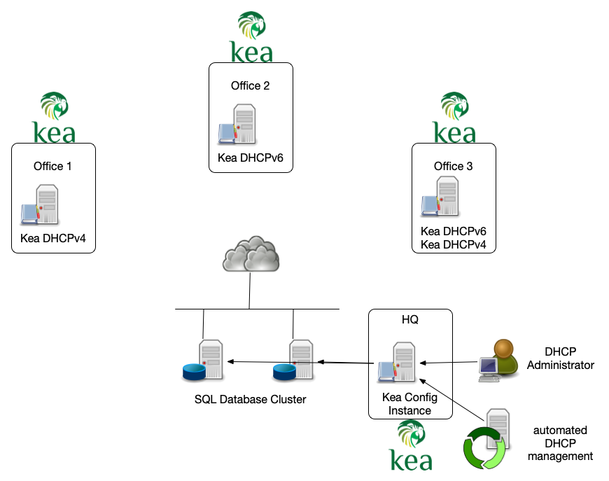


Kea Configuration Backend Design (4/4)
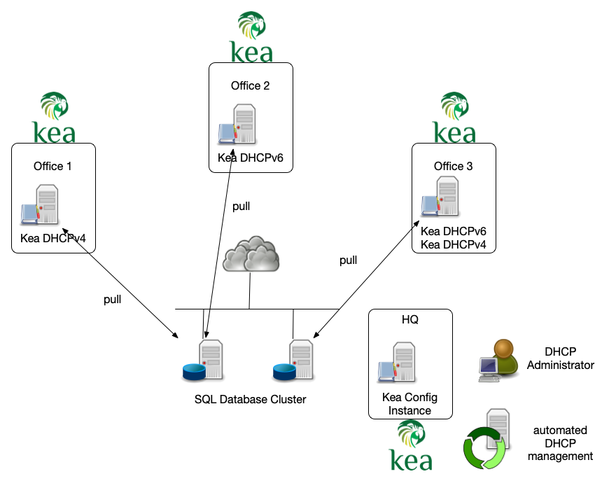


Basic configuration for a Kea DHCP using the Config Backend
- each DHCP server that uses the Kea configuration backend can run on
a simple and static configuration
- the
server-tagis selecting the individual configuration for this DHCP server config-fetch-wait-timeparameter defines the poll intervall for new configuration (default 30) in seconds
- the
"Dhcp6": {
"server-tag": "office-1",
"config-control": {
"config-databases": [{
"type": "mysql",
"name": "kea_config_db",
"user": "kea",
"password": "secure-password",
"host": "2001:db8:568::568"
}],
"config-fetch-wait-time": 120
},
[...]
}


Hooks required for the config backend
- The hook
libdhcp_mysql_cb.sois the implementation of the Configuration Backend for MySQL. - It must be always present when the server uses MySQL as the
configuration repository.
- this hook is part of the base open source Kea distribution
"hooks-libraries": [{
"library": "/usr/lib/kea/hooks/libdhcp_mysql_cb.so"
}, {
"library": "/usr/lib/kea/hooks/libdhcp_cb_cmds.so"
}],


Hooks required for the config backend
- The hook
libdhcp_cb_cmds.sois optional. - It should be loaded when the Kea server instance is to be used for
managing the configuration in the database
- This hooks library is only available to ISC customers with a support contract
"hooks-libraries": [{
"library": "/usr/lib/kea/hooks/libdhcp_mysql_cb.so"
}, {
"library": "/usr/lib/kea/hooks/libdhcp_cb_cmds.so"
}],


Objects in the configuration database
- Kea can read the configuration of different DHCP objects from the database
- global parameter
- option definitions
- options
- shared subnet
- subnet
- pools


The role of server tags (1/2)
- DHCP server select their configuration objects by the use of server-tags
- each DHCP server has one tag
- multiple servers can share a tag
- a server without an explicit server-tag configuration uses the
special
alltag


The role of server tags (2/2)
- Configuration objects in the database have tags assigned
- objects can reference multiple server tags
- objects can reference no server (empty tag "")
- objects can reference the special tag "all" to reference all DHCP servers


Use of Server-Tags in the configuration backend (1/4)
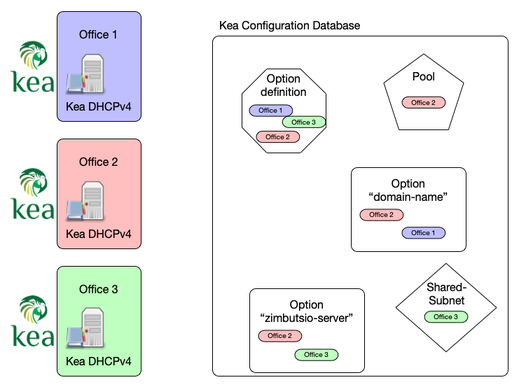


Use of Server-Tags in the configuration backend (2/4)
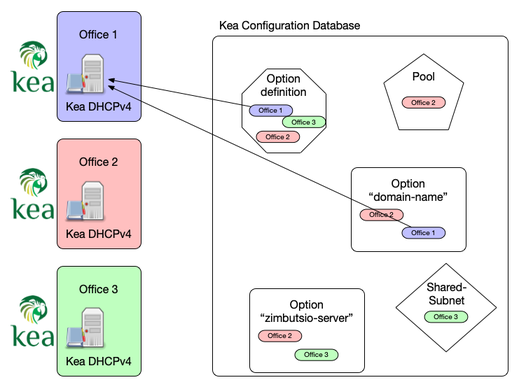


Use of Server-Tags in the configuration backend (3/4)
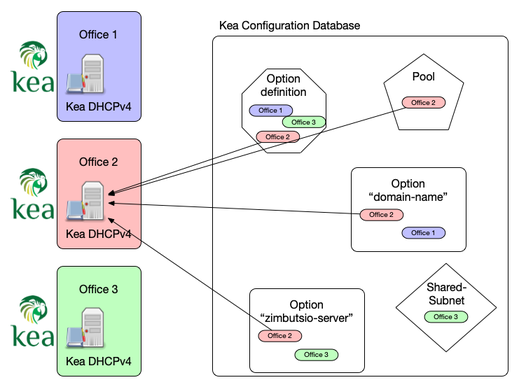


Use of Server-Tags in the configuration backend (4/4)
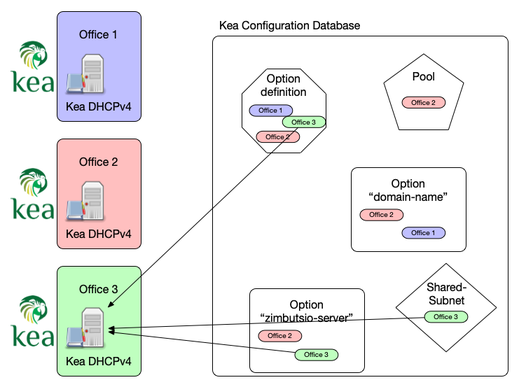


Configuration Backend Resources
- Kea Reference Manual: Kea Configuration Backend
https://kea.readthedocs.io/en/kea-1.8.0/arm/config.html#kea-configuration-backend
- Kea Configuration Backend Design
https://gitlab.isc.org/isc-projects/kea/-/wikis/designs/configuration-in-db-design
- Video: Alan Clegg: Using the Kea Configuration Backend
https://www.youtube.com/watch?v=gnVEO4ThE10


Recovering from Database failures


Recovering from Database failures (1/3)
- When operating Kea with a database backend, the database or the connection to the database might fail
- During server start-up, the inability to connect to the database is considered fatal and the server will exit
- During dynamic reconfiguration, the databases are disconnected and
then reconnected using the new configuration
- If connectivity to the database(s) cannot be established, the server will log a fatal error but remain up.
- It will be able to process commands but will not serve
clients
- This allows the configuration to be fixed via a remote command, if required


Recovering from Database failures (2/3)
- During normal operations, if connectivity to database is lost and
automatic recovery is enabled …
- … the server will disconnect from all databases
- … and then attempt to reconnect them
- During the recovery process, the server will cease serving clients, but continue to respond to commands
- Once connectivity to all databases is restored, the server will return to normal operations
- If connectivity cannot be restored after
max-reconnect-tries, the server will issue a fatal error and exit


Recovering from Database failures (3/3)
- The parameter
reconnect-wait-timeconfigures number of milliseconds the server will wait between attempts to reconnect to the database after connectivity has been lost- The default value for MySQL and PostgreSQL is
0, which disables automatic recovery and causes the server to exit immediately upon detecting the loss of connectivity to a database
- The default value for MySQL and PostgreSQL is


High Availability


DHCP High-Availability
- DHCP is a critical resource in most networks
- If the DHCP service is down, machines and computers cannot join the network
- DHCP administrators like to make the DHCP service redundant and high-available


Kea High-Availability options
- Kea DHCP supports different high availability (HA) options
- some require only configuration changes
- other require the (free) HA hook
- Kea does not support the standardized DHCPv6 fail-over protocol
(RFC 8156 "DHCPv6 Failover Protocol")
https://tools.ietf.org/html/rfc8156
- it supports a HA implementation that aligns with the Kea software design and covers most use-cases


DHCPv6 Split Pool / Shared Pool
- The DHCPv6 split pool or shared pool HA solution are independent from the DHCPv6 server implementation
- these HA solutions do not require any synchronization between the DHCP server
- these solutions make use of the vast address space available in one IPv6 /64 subnet
- these solutions are not good solutions for DHCPv4, because the address space in IPv4 is too small


DHCPv6 Split Pool
- Split-Pool: because one IPv6 /64 is so large, it usually can be
split in two parts that are served by two independent DHCPv6 servers
- the pools are not overlapping, it is impossible that the two DHCPv6 servers will return the same lease address to different clients
- if one DHCPv6 server stops responding, the clients will receive a new lease from the remaining DHCPv6 server (after lease expiry)


DHCPv6 Split Pool
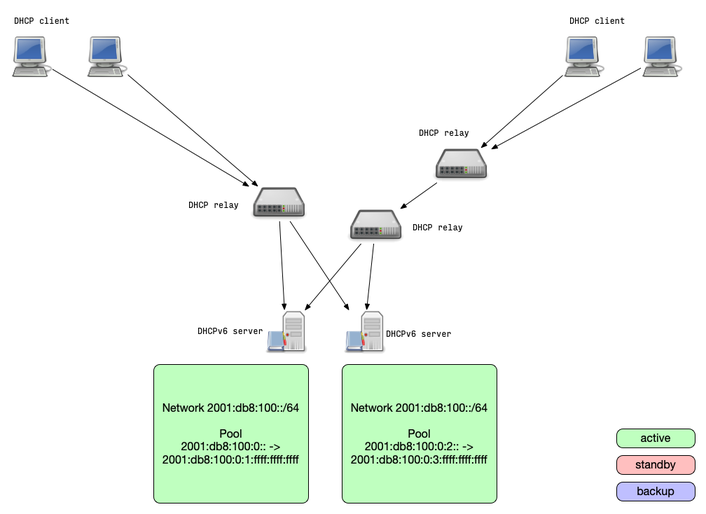


DHCPv6 Shared Pool
- Shared-Pool: two DHCPv6 server are authoritative for the same
addresses from a pool
- because of the size of one IPv6 /64 subnet, the chance that both servers give out the same address to different clients is statistically very low
- and if they did, IPv6 duplicate address detection (DAD) will cover this rare edge case
- if one DHCPv6 server stops responding, the clients will receive a new lease from the remaining DHCPv6 server (after lease expiry)


DHCPv6 Shared Pool
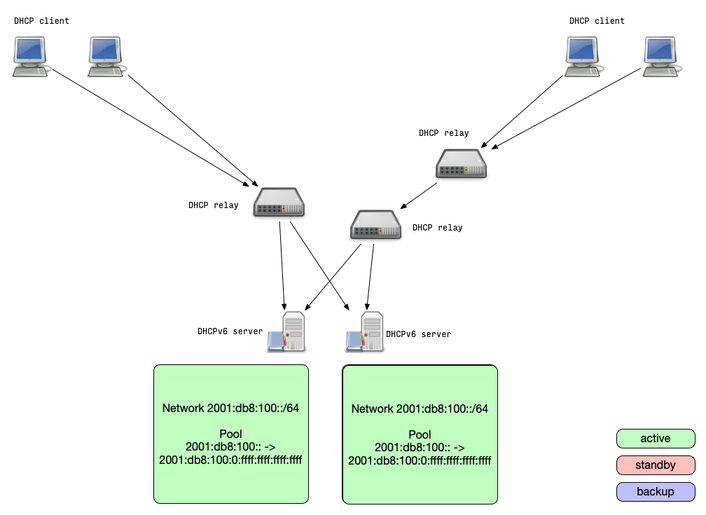


IPv4/IPv6 pure static DHCP
- The pure static solution also works with any DHCP server, in IPv4
and IPv6 networks
- The idea is to not use dynamic allocation of addresses, but only static reservations
- Two or more DHCP server are equipped with the same reserveration configuration
- Each server will always return the same IP address lease to the same client
- This solution requires an out-of-band synchronization of the
reservation
- This could be done on the database level with a shared host reservation database


IPv4/IPv6 pure static DHCP
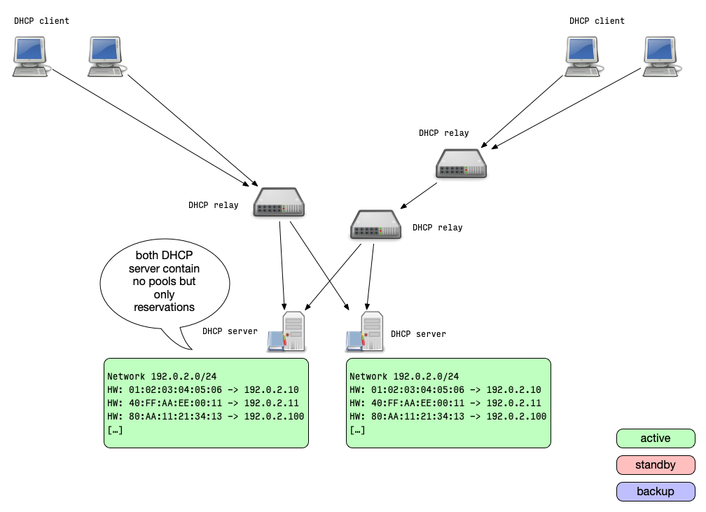


IPv4/IPv6 shared database
- The shared database solution moves the redundancy to the database
level
- this solutions allows high availability with more than two DHCP server nodes
- two or more DHCP server are connected to the same (logical) database containing the lease information
- the database itself should be made high available
- all DHCP servers read and write lease information from/to the same database
- database locking can lead to performance degradation(!) on high rate of leases/renewals


IPv4/IPv6 shared database
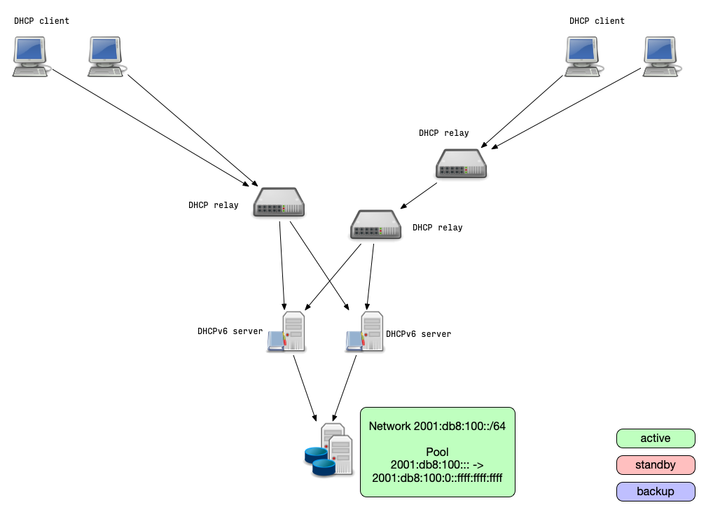


High Availability Hook
- Using the Kea DHCP High-Availability extension (HA hook) is the most feature rich high availability solution
- The HA hook offers different operation modes
- load-balancing: all DHCP server are active and return leases
- hot-standby: all DHCP server are in sync but only one is active and returns leases
- passive-backup: one DHCP server is active and send lease database updates to a number of backup servers.


Kea HA Mode: load-balancing
- When operating in load-balancing mode, two Kea DHCP server are
active and respond to lease requests
- The lease information is synced between the Kea DHCP HA servers
- the pools are split 50/50 between the two DHCP servers
- Every DHCP server can take over the full service if needed
- Via the HA protocol a DHCP HA node will detect if one partner
node is down and takes over the service
- once the partner is online again, the lease database is synced


Kea HA Mode: load-balancing
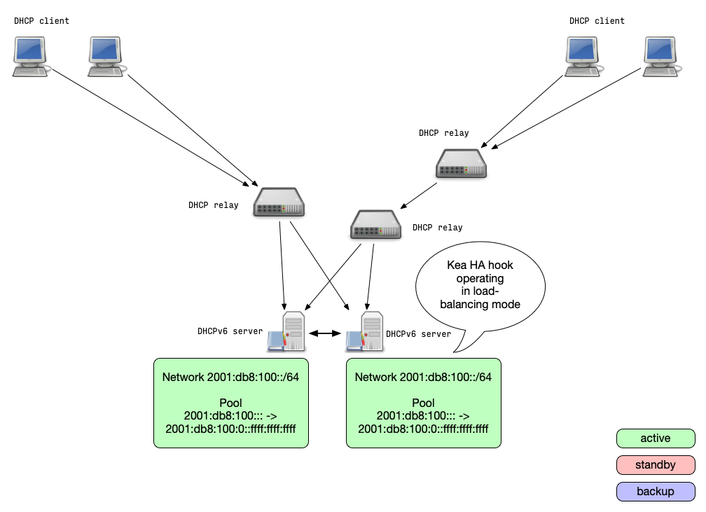


Kea HA Mode: hot-standby
- A Kea DHCP cluster configured for the hot-standby mode will have
the primary node serving DHCP clients and another node (secondary)
only receiving the lease-database updates, but not serving clients
- If the secondary server detects the failure of the primary, it starts responding to all DHCP queries


Kea HA Mode: hot-standby
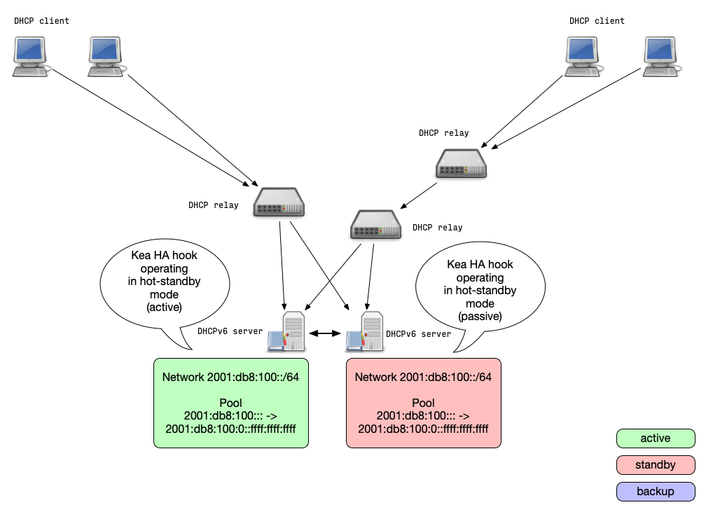


Kea HA Mode: Backup Servers
- Kea DHCP supports any number of backup servers
- Backup server receive lease database updates but are not an active part of an HA setup
- Backup server can be deployed in addition to the other Kea HA modes


Kea HA Mode: Backup Server
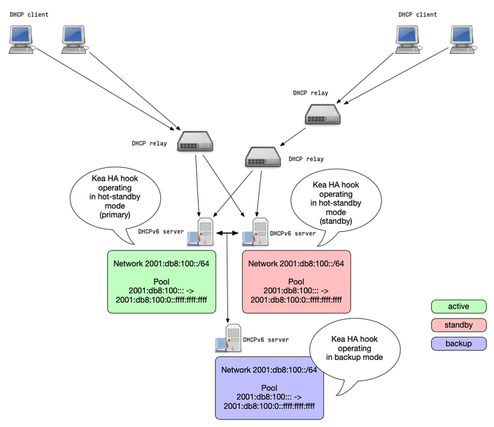


Kea HA Mode: passive-backup
- In the passive-backup configuration, only one Kea server is
active and is serving leases to the clients
- Any number of passive (not answering to clients) backup servers receive lease database backups
- Since Kea 1.7.8, the active server does not need to wait for a
lease update confirmation from the backup servers before giving
the lease to a client
- this reduces the latency compared to the other HA modes
- In case of an failure of the active server, a backup server needs
to be manually promoted to be active
- this could be automated outside of Kea with API calls from a monitoring system


Kea HA Mode: passive-backup
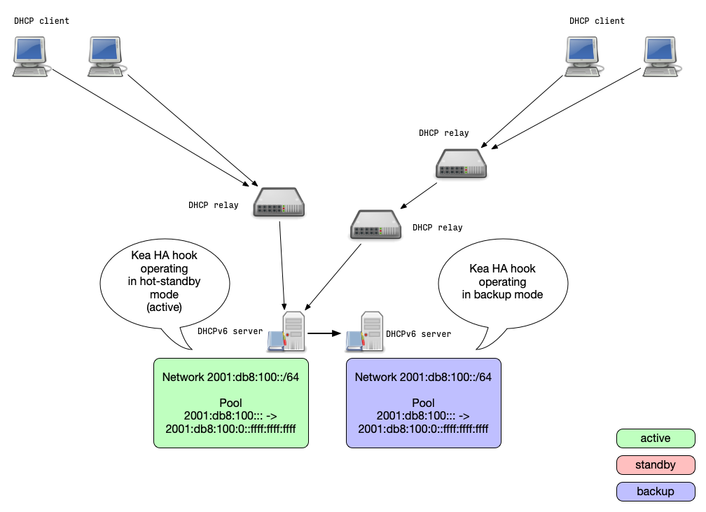


Example Configuration: Kea DHCP Failover Cluster


Kea HA Configurations
- The Kea HA configuration parts are symmetric, all HA peers can
share an almost identical configuration file
- the only difference in the HA configuration is the
this-server-nameparameter
- the only difference in the HA configuration is the
- The HA mode is selected with the
modeparameter


Example Load-Balancing Configuration
"Dhcp4": {
"hooks-libraries": [{
"library": "/usr/lib/kea/hooks/libdhcp_lease_cmds.so", "parameters": { }
}, {
"library": "/usr/lib/kea/hooks/libdhcp_ha.so", "parameters": {
"high-availability": [{
"this-server-name": "server1",
"mode": "load-balancing",
"heartbeat-delay": 10000, "max-response-delay": 40000, "max-ack-delay": 5000,
"max-unacked-clients": 5,
"peers": [{
"name": "server1",
"url": "http://192.0.2.33:8000/",
"role": "primary", "auto-failover": true
}, {
"name": "server2",
"url": "http://192.0.2.66:8000/",
"role": "secondary", "auto-failover": true
}, {
"name": "server3",
"url": "http://192.0.2.99:8000/",
"role": "backup",
"basic-auth-user": "foo", "basic-auth-password": "bar",
"auto-failover": false
}]
}]
}
}],
[...]


Example Hot-Standby Configuration
"Dhcp4": {
"hooks-libraries": [{
"library": "/usr/lib/kea/hooks/libdhcp_lease_cmds.so", "parameters": { }
}, {
"library": "/usr/lib/kea/hooks/libdhcp_ha.so", "parameters": {
"high-availability": [{
"this-server-name": "server1",
"mode": "hot-standby",
"heartbeat-delay": 10000, "max-response-delay": 40000,
"max-ack-delay": 5000, "max-unacked-clients": 5,
"peers": [{
"name": "server1",
"url": "http://192.0.2.33:8000/",
"role": "primary", "auto-failover": true
}, {
"name": "server2",
"url": "http://192.0.2.66:8000/",
"role": "standby", "auto-failover": true
}, {
"name": "server3",
"url": "http://192.0.2.99:8000/",
"basic-auth-user": "foo", "basic-auth-password": "bar",
"role": "backup", "auto-failover": false
}]
}]
}
}],
[...]


Kea HA Maintenance


Sending control commands to the Kea HA Module
- As many other parts of the Kea system, the HA module can be
controlled over the network with the REST-API
- it receives commands in JSON format via the Kea Control Agent (CA)
- The following slides give examples of useful API commands
- More commands and details can be found in the Kea Reference
Manual
https://kea.readthedocs.io/en/latest/arm/hooks.html#control-commands-for-high-availability


Database synchronization
- the
ha-synccommand triggers the server to sync the lease database with the selected peer
{ "command": "ha-sync",
"service": [ "dhcp4 "],
"arguments": {
"server-name": "server2",
"max-period": 60
}
}


Retrieving the HA status
The command
ha-heartbeatcan be used to check the current state of a Kea DHCP server HA node{ "service": [ "dhcp4" ], "command": "ha-heartbeat" }The returned JSON structure describes the current DHCP server state
{ "result": 0, "text": "HA peer status returned.", "arguments": { "state": "partner-down", "date-time": "Thu, 07 Nov 2019 08:49:37 GMT" } }


Fetching the HA configuration
- With the
status-getcommand, the administrator can request the current HA configuration from a Kea DHCP server node
{
"result": 0,
"text": "",
"arguments": { "pid": 1234,
"uptime": 3024,
"reload": 1111,
"high-availability": [{
"ha-mode": "load-balancing",
"ha-servers": {
"local": {
"role": "primary",
"scopes": [ "server1" ],
"state": "load-balancing" },
"remote": {
"age": 10,
"in-touch": true,
"role": "secondary",
"last-scopes": [ "server2" ],
[...]
"analyzed-packets": 8 }
}}],
"multi-threading-enabled": true,
"thread-pool-size": 4,
"packet-queue-size": 64
}
}


Controlling Maintenance Mode
- Before removing a Kea DHCP server from a HA setup, the server
should be set into maintenance mode
- the commands
ha-maintenance-startandha-maintenance-cancelcommands can be use to bring a server in or out of maintenance mode
- the commands


Decision tree for production systems


"so many options, which should I implement?"
- Kea offers many different high-availability options
- for an user new to Kea or DHCP administration, this can be a hard choice
- the next slides give some general recommendations and guidance on how to select an high-availability option for a Kea deployment


Load-balancing vs. hot-standby
- As the name implies, in the load-balancing mode the load is
distributed across both active DHCP servers
- with complex client classing rules, this can be faster than a single active server
- the load-balancing mode requires a 50/50 split of the pools across both HA server nodes
- The hot-standby mode is simpler
- only one active server, one active log file for trouble shooting
- no split pools required


HA Module vs. shared database
- A shared database setup offers redundancy for more than two active DHCP servers
- In a shared database setup, two clients might be offered the same
IP address
- one will succeed, the other will get a DHCPNAK from the server and has to start the DHCP process again.
- The HA module works with the memfile lease database, which offers better performance most of the time compared to an SQL database


HA Module vs. split/shared Pool
- Split- or shared pools only work well with DHCPv6
- these are good options for IPv6-only networks
- Split- or shared pools are simple and easy to maintain
- The HA module is more universal
- it works for DHCPv4 and DHCPv6 and across all supported lease file storage back ends (memfile, SQL-Database, Cassandra)


Next Webinars
- 18th November - Kea DHCP - Monitoring, Logging, and Stork
- 2nd December - Kea DHCP - Migrating to Kea from ISC DHCP


Resources
- Kea Performance Optimization
https://kb.isc.org/docs/en/kea-performance-optimization
- MariaDB 10.x and Kea
https://kb.isc.org/docs/en/maria-10x-and-kea
- Using the Kea Configuration Backend
https://kb.isc.org/docs/en/using-the-kea-configuration-backend


Questions and Answers
